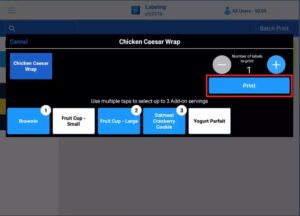- Select the BOHA! Ops icon to get started.

- Select the Labeling Icon to view your Menu Data.

- Press on the Made to Order Menu Item that you would like to print.

- For each Add-on, use multiple taps to select up to 3 Add-on Servings, then press the Print button, and the BOHA! Terminal will print the appropriate labels.