- Select the BOHA! Ops icon to get started.

- Select the Labeling Icon to view your Menu Data.

- If you’d like to print multiple labels, press and hold the Menu Item that you would like to print multiple labels for.
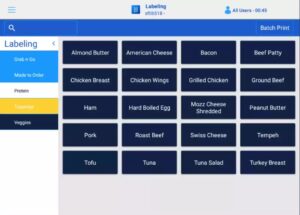
- To print multiple labels, or change the quantity of labeling printing, use the + and – symbol to adjust the quantity, then simply press the Print button, and the BOHA! Terminal will print the quantity of labels you have chosen.
