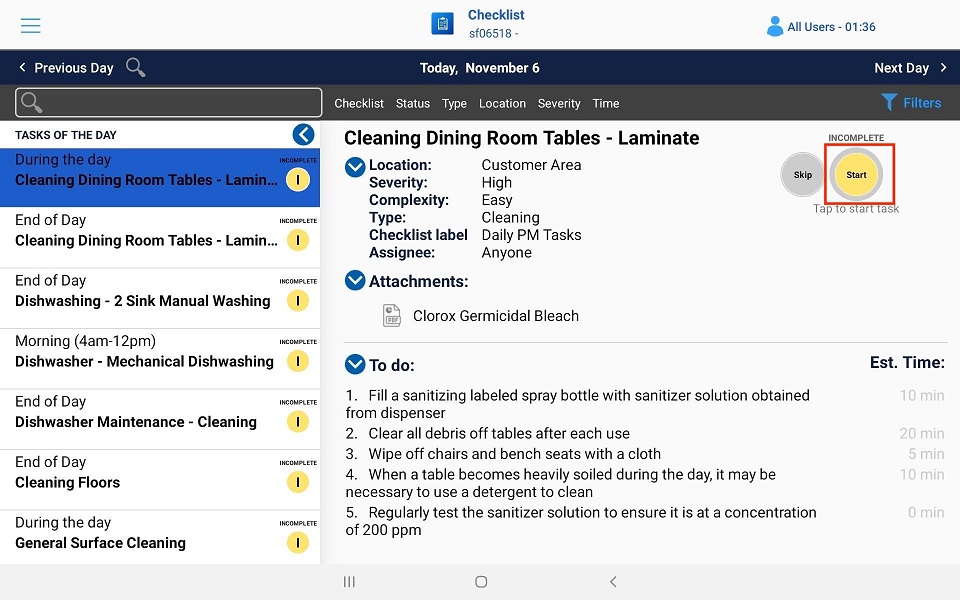1. Select a task from the left-hand side. You can filter the tasks displayed by selecting one of the filter options along the top.
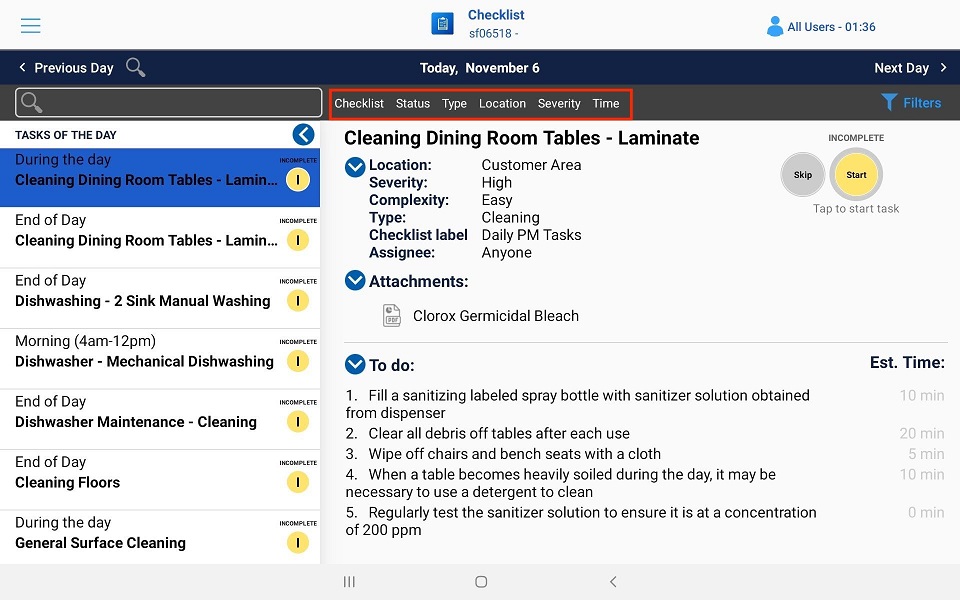
2. When the task is selected, the detailed information of the task appears on the right-hand side.
- Location: which area of the restaurant the task is performed in
- Severity: how urgent is the task – the higher the severity, the more urgent the task
- Type: what type of task it is (cleaning, managerial, walkthrough)
- Checklist: which checklist does this task help complete
- Assignee: who is working on this task
- Attachments: if there are any documents or chemicals needed to complete the task, they will be listed her
- Reports: captures any evidence or notes to show the task was completed or why it was not
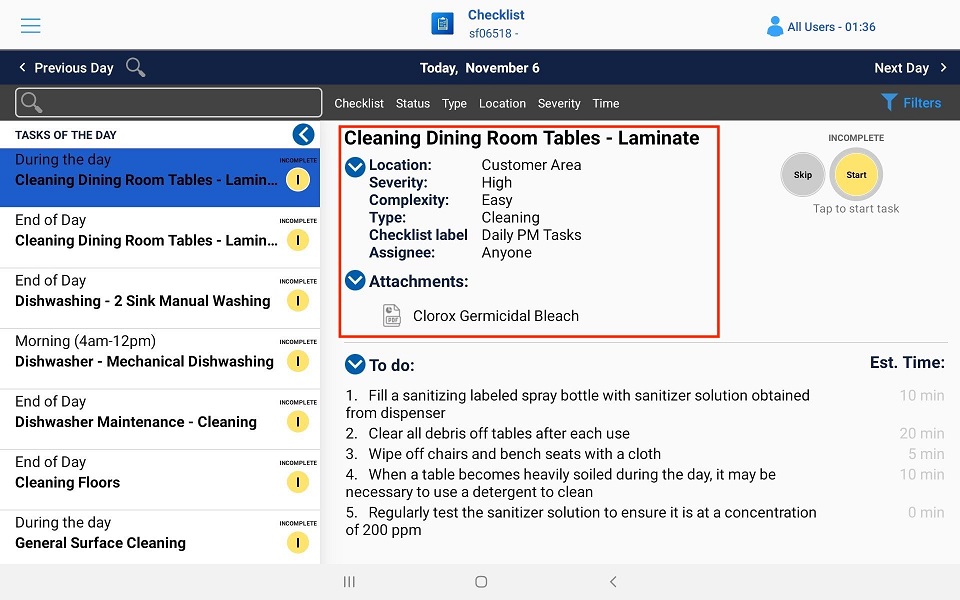
3. To start working on the task, select the yellow start button. This will start the timer while you are working on the task.