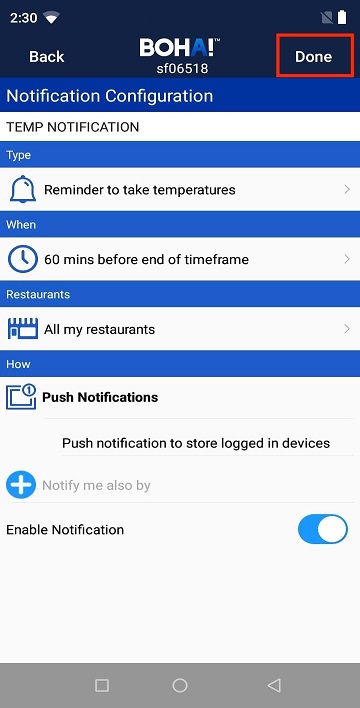Select Menu.

Select Settings.
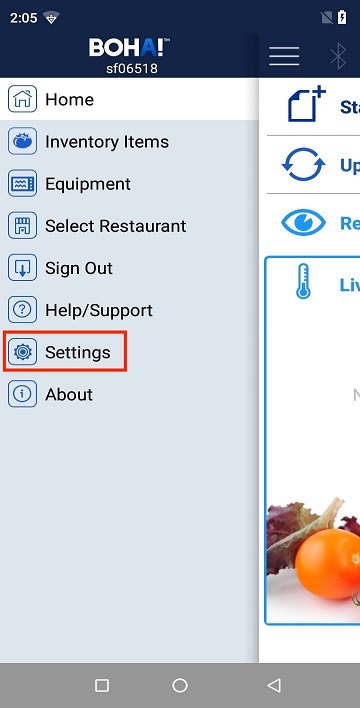
Select Account Settings.
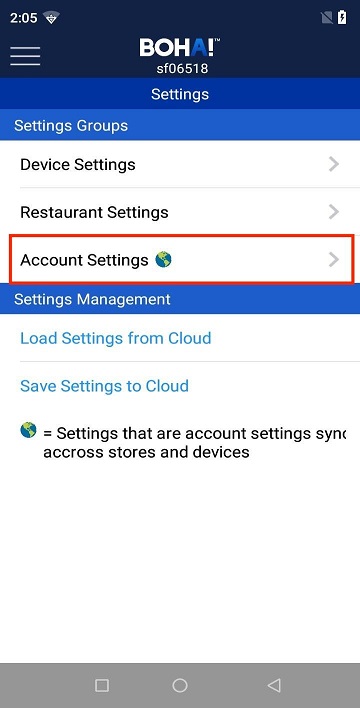
Under Reports and Notifications, select Configuration.

Select the blue + to add a notification.

Name the notification.
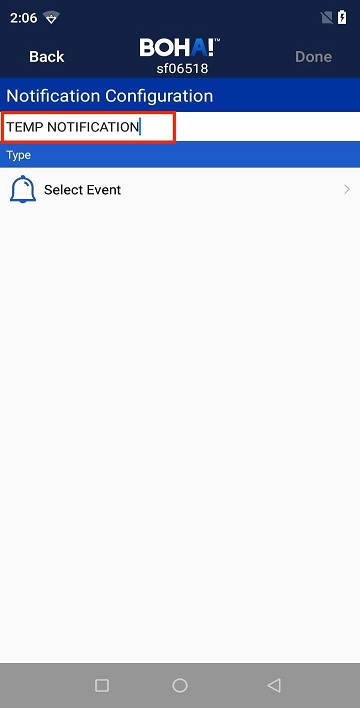
Select the type of event.
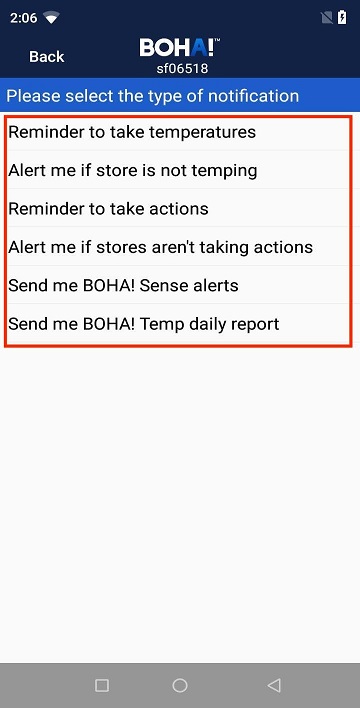
Select how you’d like to receive the Alerts. If adding an Email or Text alert, follow the steps in the app to add the recipients contact information.

Select Done when complete