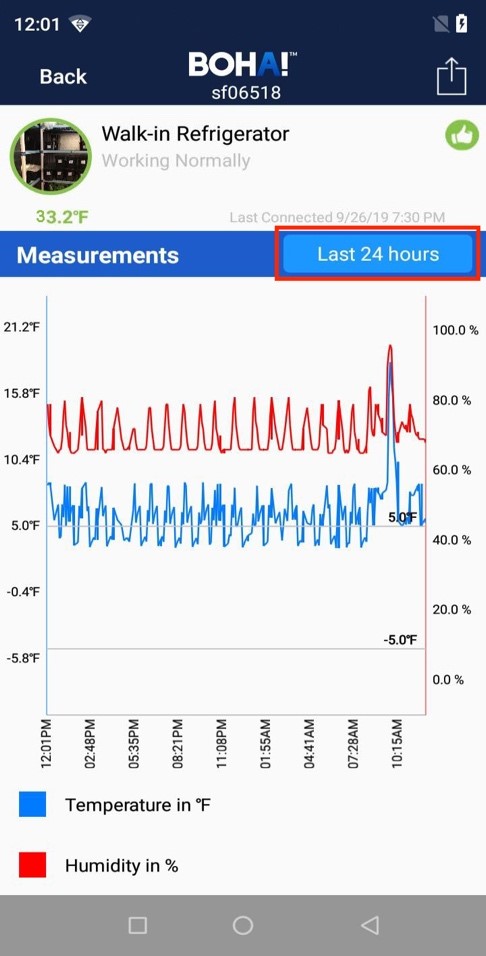1. Select Menu.

2. Select Equipment.
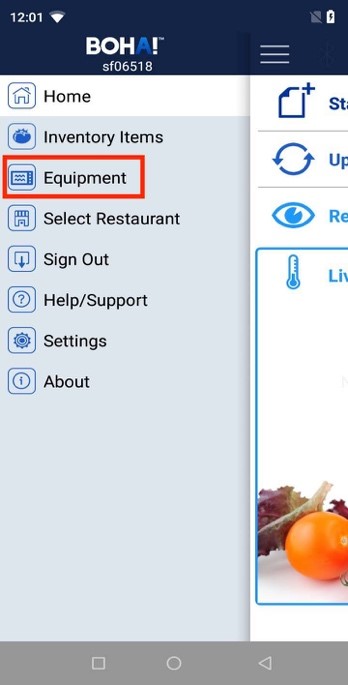
3. Choose the unit you wish to review.
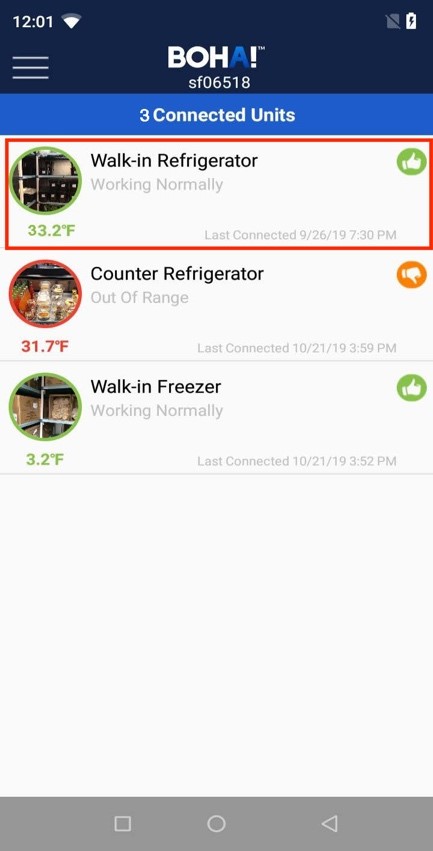
4. In the upper right corner, select the graph arrow. This will bring up the measurement window. It will default to the last 24 hours.
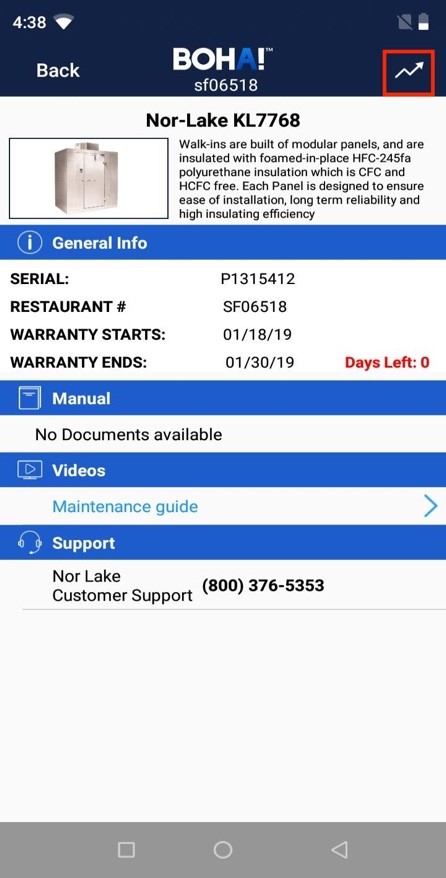
5. To select past 7 days or 30 days, tap the blue button saying last 24 hours; then select the date range.