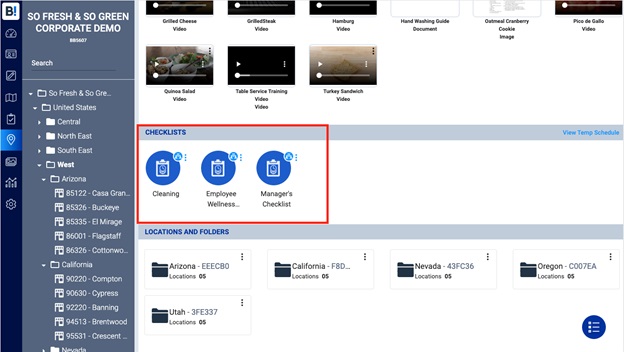Before assigning, ensure the Checklist you want to deploy status is Enabled in Checklist Manager.

Select Locations Manager from the side navigation.
Using the hierarchy, select the folder or location you want to deploy the checklist to. In this example, I’m deploying a checklist to all the stores in the West folder.
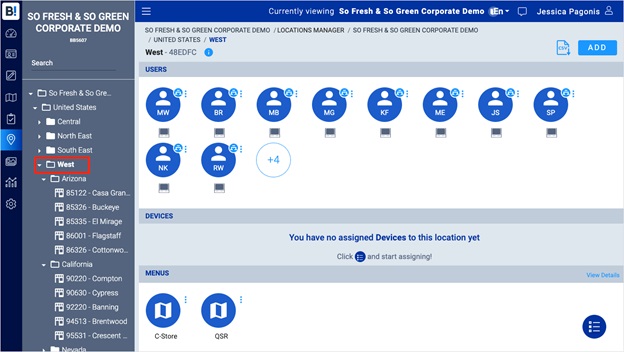
Select Menu, then Checklists
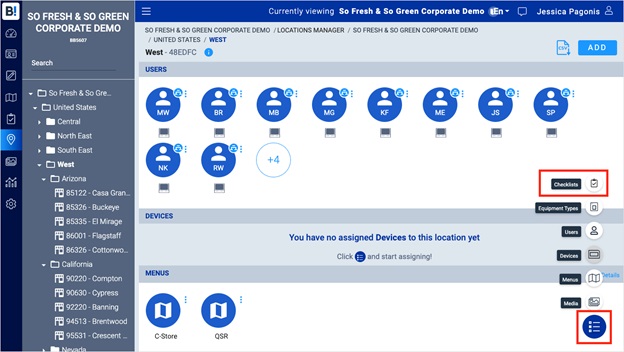
Select the checklist you want to assign, then CONFIRM
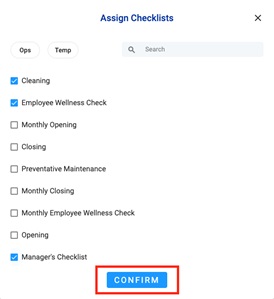
Your checklist is now deployed and assigned to your selected locations. Assigned checklists will appear in the Checklists section.