You can enable/disable timeframes depending on how your restaurant operates.
To enable/disable timeframes:
Go to the Menu (the three bars on the top left) and tap on Settings.

Tap on Restaurant Settings.
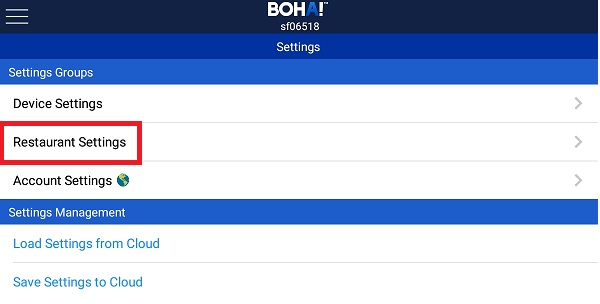
Tap on Enable/Disable Timeframes.
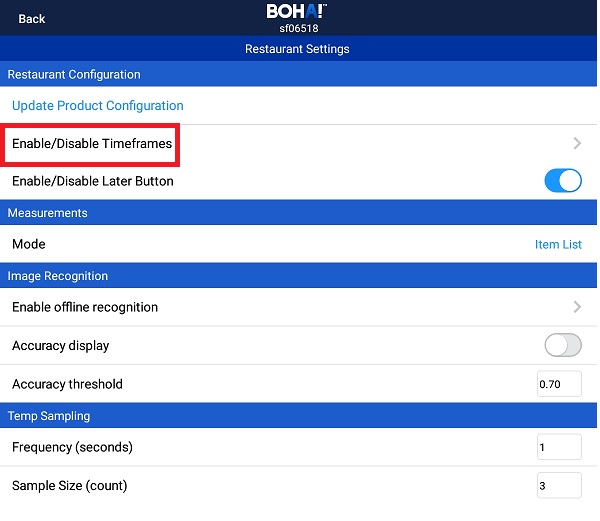
Unselect the timeframes you wish to disable and select the timeframes you wish to enable. When you are done making changes, tap Done in the upper right corner of the screen.

Do not forget to Save your settings.
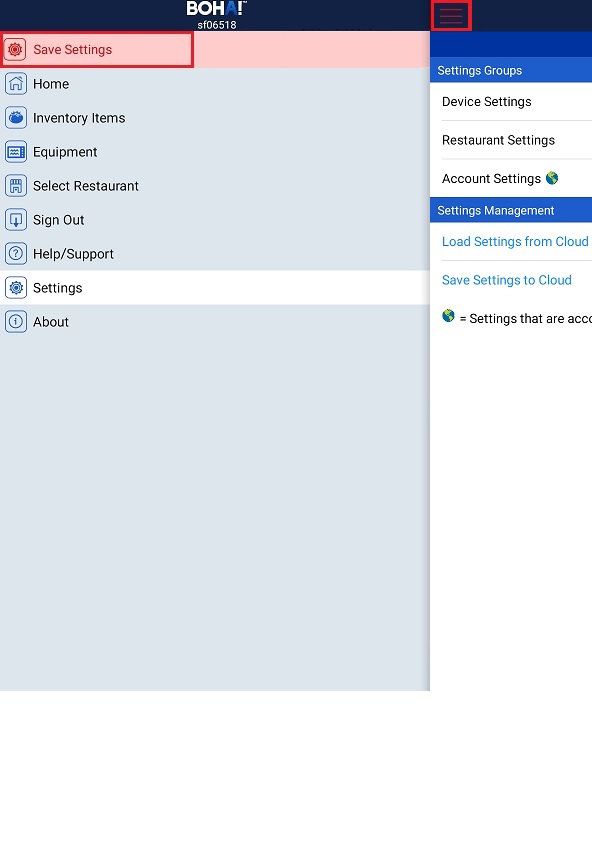
Note that temperatures that are taken in between two timeframes will be recorded on the temperature log under the previous timeframe (with the exact time at which they were measured). For example, if you have both the Breakfast timeframe (6 – 8 am) and the Before Lunch timeframe (10 -12 pm) enabled, and you miss to take temperatures between 6 – 8 am, and instead take them at 9 am, the measurements will be recorded under the 6 – 8 am timeframes. Measurements taken at 10 am or after will fall under the 10 -12 pm timeframe.
