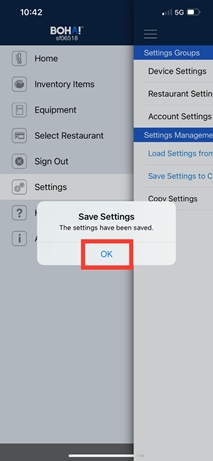How to Disable Temp Sessions
To disable temp sessions, follow these instructions:
Select Settings from the Menu
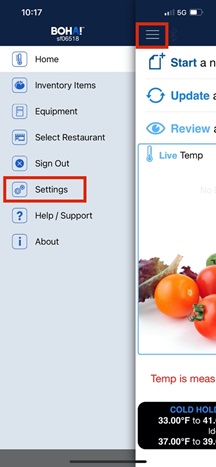
Select Restaurant Settings
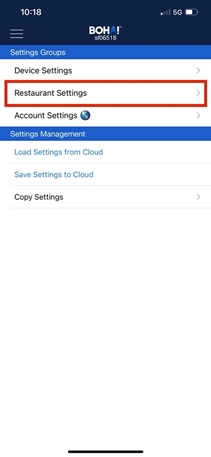
Under Restaurant Configuration, Select Enable/Disable Timeframes
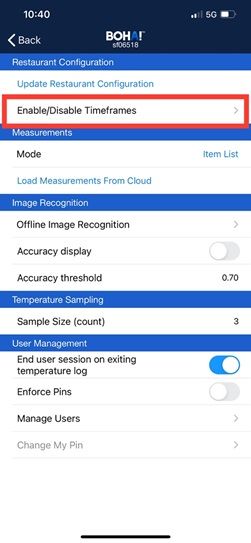
By default, all temp sessions are enabled for all days of the week. To disable a temp session, select the day you want to remove the temp session from so it is no longer highlighted blue.
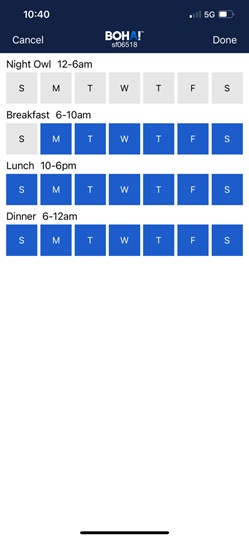
When complete, select Done
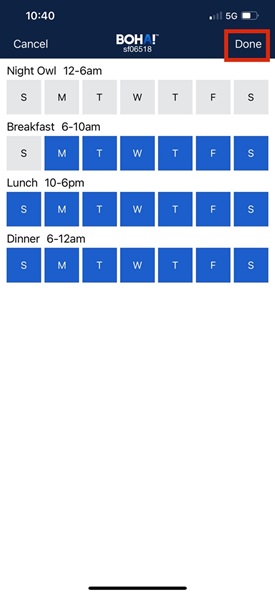
Save your settings to complete set up. Select Back, Select Menu then Save Settings in Red.
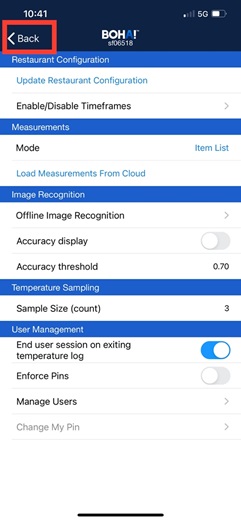
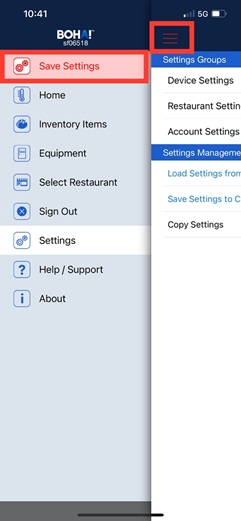
Select Save, then OK to complete set up.