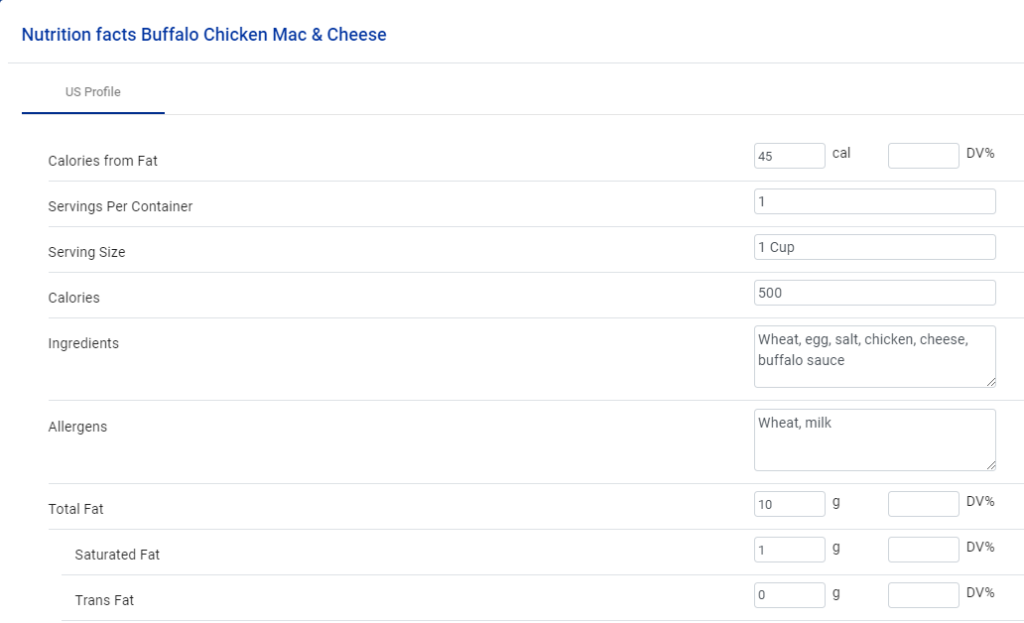General Item Info
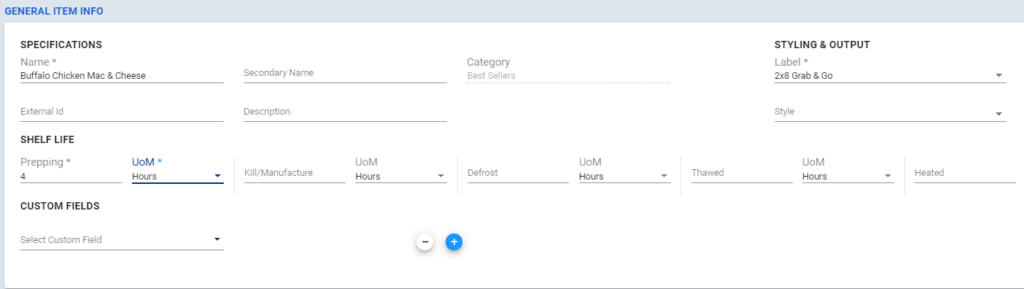
- Name: The name of the menu item that appears on the terminal
- Secondary Name: If using a secondary language, the name that appears when the secondary language is selected
- Category: The category where you would like the item to reside
- Label: The label template you would like the menu item to print
- Prepping Shelf Life: the numeric shelf life of the item
- Shelf Life UoM: The unit of measure of the shelf life. This can be minutes, hours, days, or months
Recipes
- Name: The name of the recipe, this can be the same as the Name in the General Info section
- Secondary Name: If using a secondary language, the name of the recipe that appears when the secondary language is selected
- Caption: What will print in the “Caption” field of the label. This can be different from the menu item name if desired
- Secondary Caption: If using a secondary language, the name that prints on the label when the secondary language Caption is selected on the label template
- Barcode: The barcode data for the item. For UPC-A barcodes please enter only 11 digits as the last digit will be automatically generated at the time of print
- Price: The price of the menu item
- Currency: The currency desired
- Net Weight: The net weight of the menu item
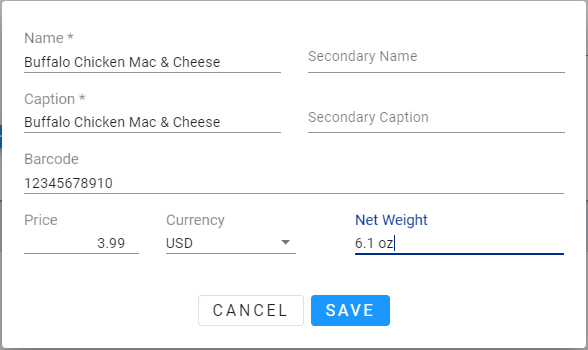
Nutrition Facts
You can view or enter the nutrition facts, ingredients, and allergens for the recipe by clicking the 3 dots and selecting “View Nutrition Facts”
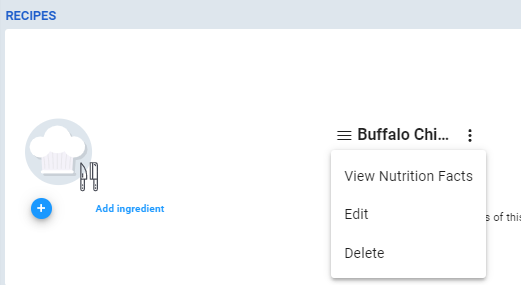
All nutrition facts fields will then be available for you to enter manually