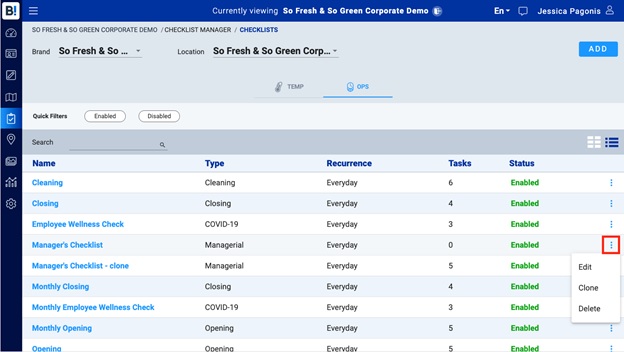- Select Checklist Manager from the Dashboard or side navigation
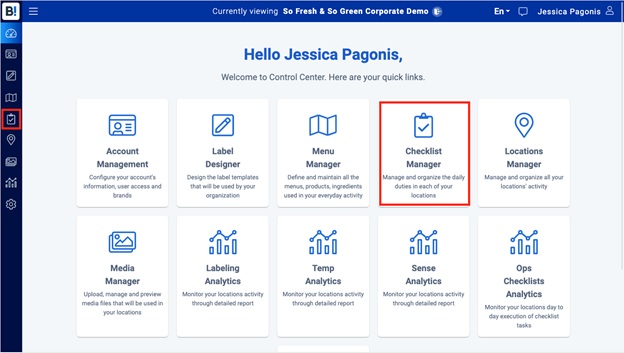
- Select OPS
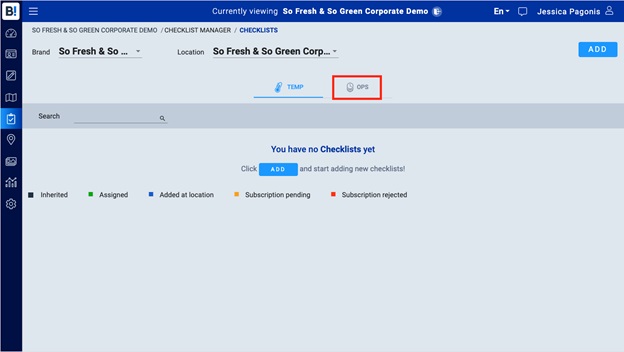
- Select Add, then Checklist
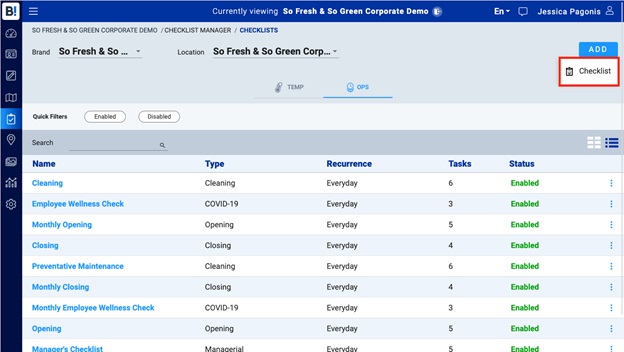
- Complete the Add New Checklist fields and select Save.
- Per Employee: Enabling this will create an employee-based checklist (i.e., Employee Wellness Checklist)
- Not selecting a Valid To date will make the checklist have no end date
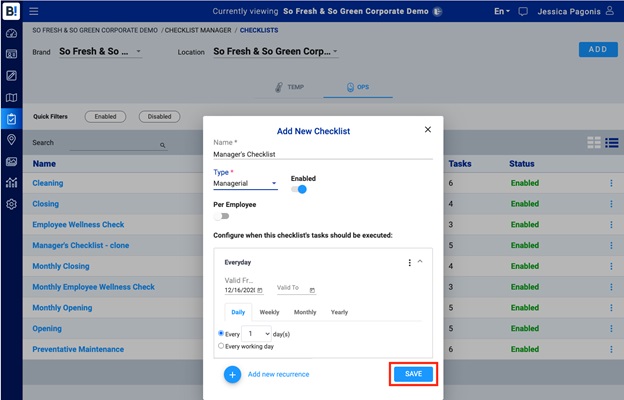
Once you’ve added a new checklist, you have the option to Edit, Clone or Delete it by selecting the three dots at the end of the Checklist’s row. A checklist can’t be deleted if it’s still assigned to a folder or location.