BOHA! Terminal with Jet Pack Troubleshooting Set Up
Auto-Connect Success
HA! Terminal is configured to auto connect to the Jet Pack to connect the BOHA! Terminal to the “BOHA_Terminal” WiFi network.
If auto-connect is successful, the BOHA! Terminal will show the following in the WiFi Settings
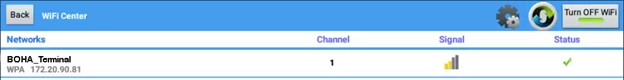
And the Jet Pack will show the following. The 1 represents the number of devices connected to the
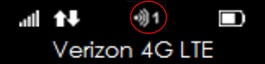
Troubleshooting
- Jet Pack does not auto-connect and is not displaying the number of devices connected to it
Resolution: Manual Network Selection
- Open the WiFi Center app on the BOHA! Terminal
- Select the BOHA_Terminal network
- Select Connect
- WiFi Center app shows BOHA_Terminal network with a checkmark Status but Jet Pack does not show any devices connected to it
Resolution: Jet Pack Power Cycle
- Power cycle the Jet Pack
- After reboot, the Jet Pack should auto-connect
- If the Jet Pack does not auto-connect, follow manual network set up as outlined above in scenario 1.
- If this does not resolve the issue, contact Verizon or your preferred Hissho Tech Support outlet.