Setting up a WiFi connection for your BOHA! Terminal is an easy process that will ensure you get the most out of your terminal.
In order to connect your BOHA! Terminal to a WiFi connection, first, you will need to access the TransAct SmartPanel by swiping down from the top center of the BOHA! Terminal screen.
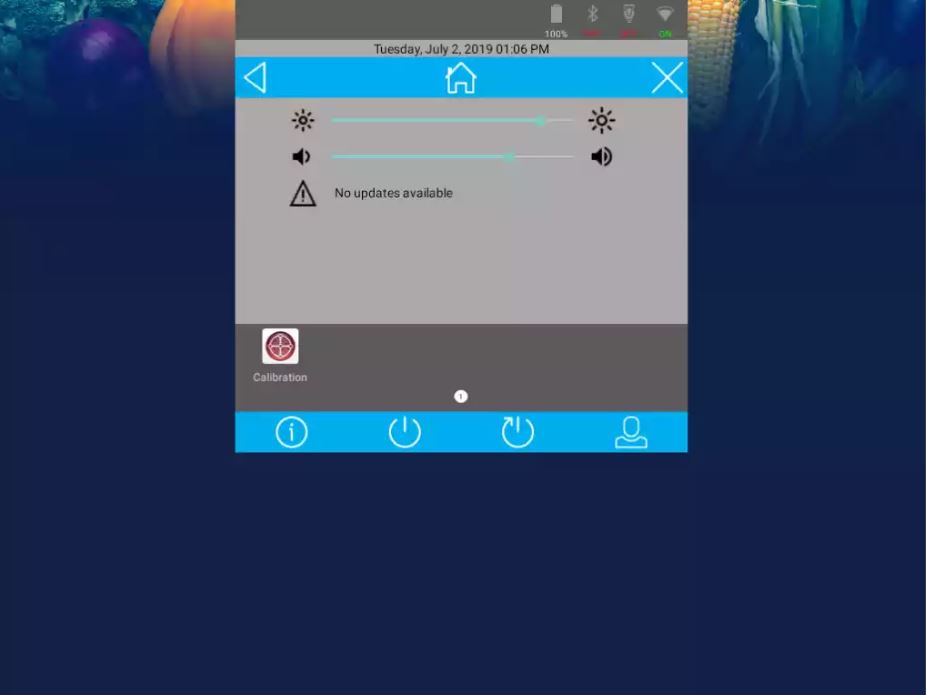
Select the Admin icon from the TransAct SmartPanel. The Admin icon is located in the bottom right corner of the SmartPanel.
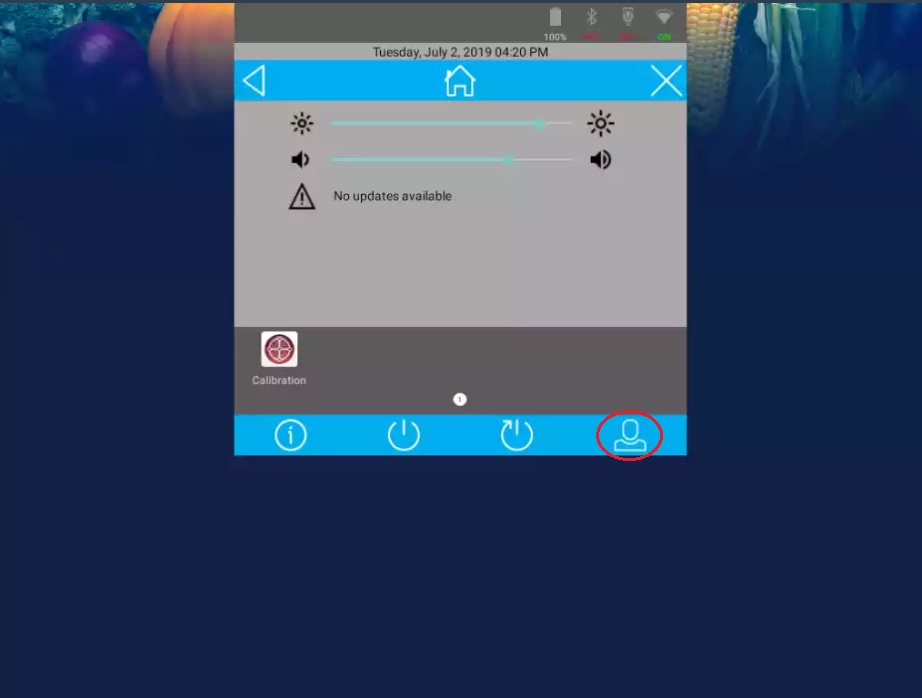
You will be prompted for a Password. By default, the Password is six zeros: 000000.
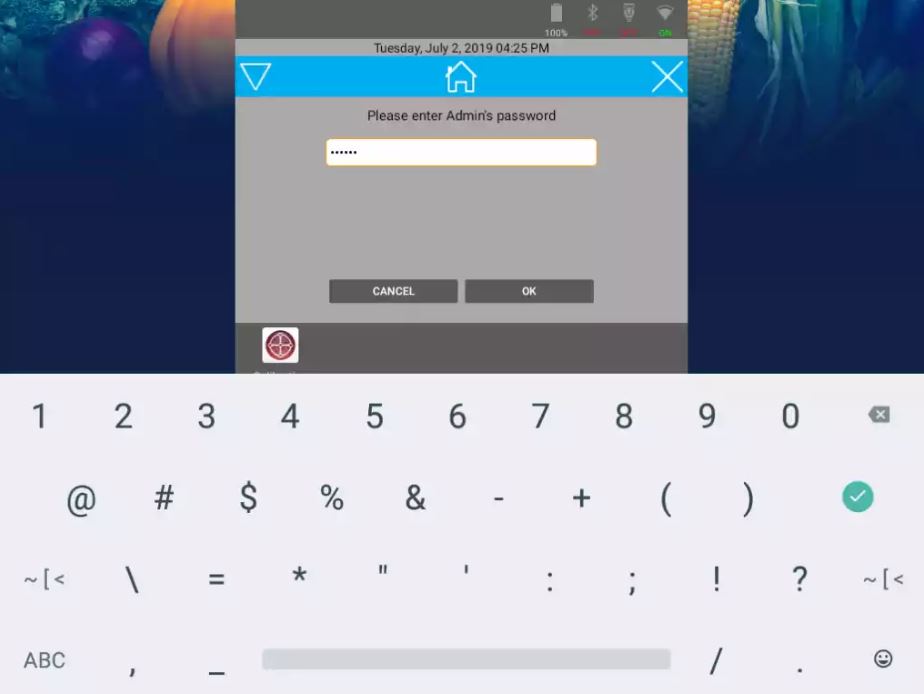
Select the WiFi Settings Icon.
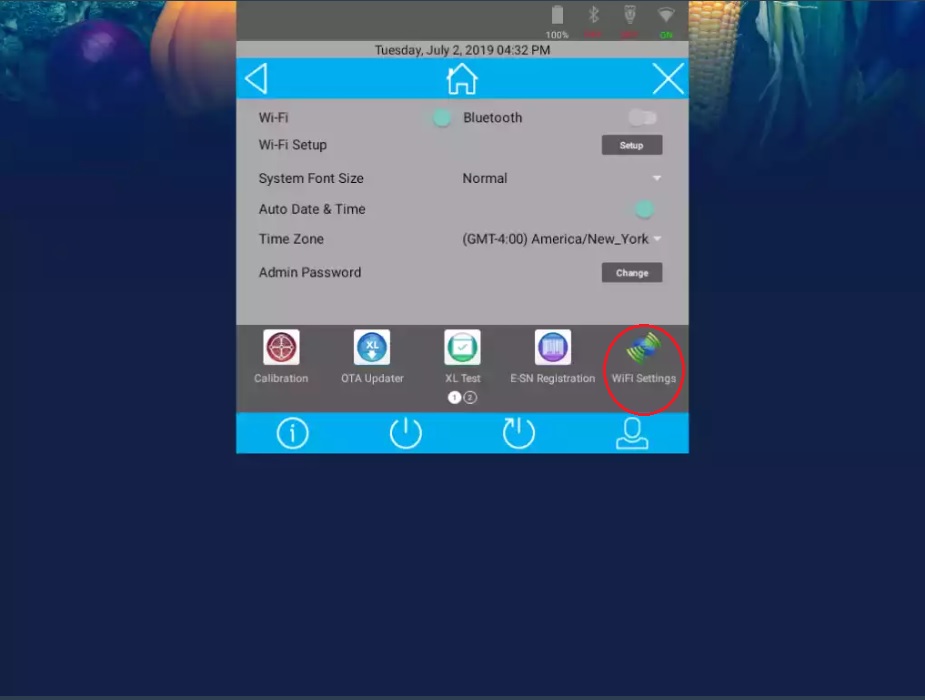
The WiFi setup screen will display the available networks. Select your preferred WiFi network.
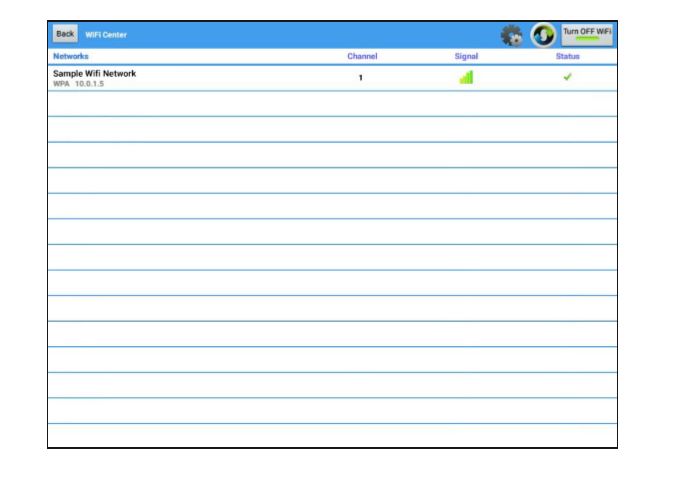
If required, enter the network Password and swipe/scroll to the bottom of this dialog and select Connect.
Note: If your IT department has hidden your network SSID, you may choose to Add the network by selecting the Add Network option at the bottom of the screen. Contact your IT department for help with your wireless network.
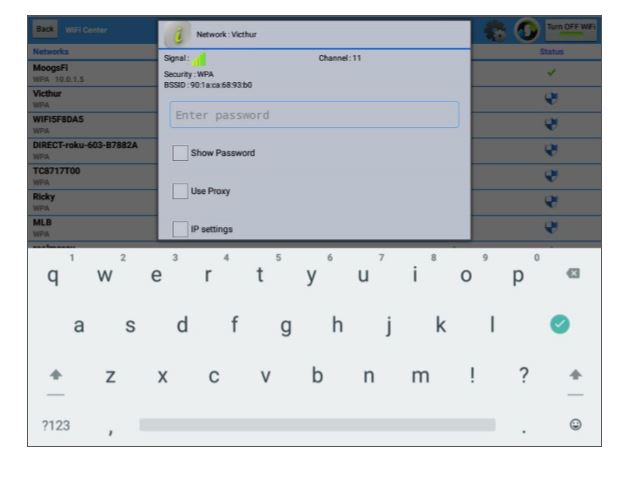
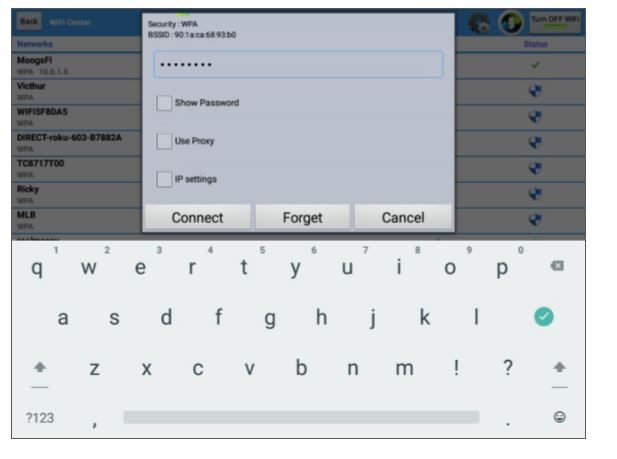
Your BOHA! Terminal is now connected to a WiFi connection.