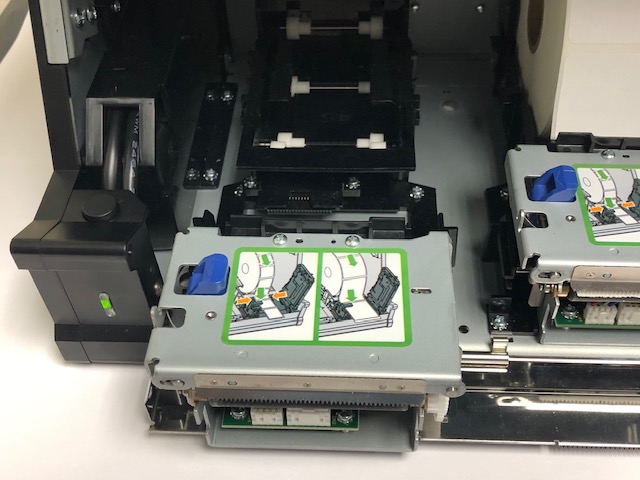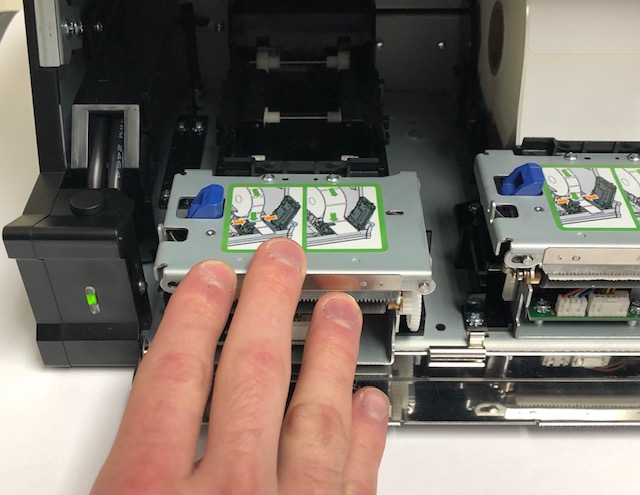While using your BOHA! Terminal, it may be necessary to remove or replace the printing mechanisms within your terminal. Such reasons may include needing to send one mechanism in for repair, reseating the mechanism to clear an on-screen mechanism related error, or troubleshoot a printing issue.
Regardless of the reason, removing a print mechanism is a simple process that does not require any tools.
First, grab the tabs on the lower sides of the screen and pull gently upwards to open. Remove any labels from the mechanism.

Then, swing the metal tear bar front door downwards by applying pressure from the back with both hands. This will clear the path for the mechanism to be removed.

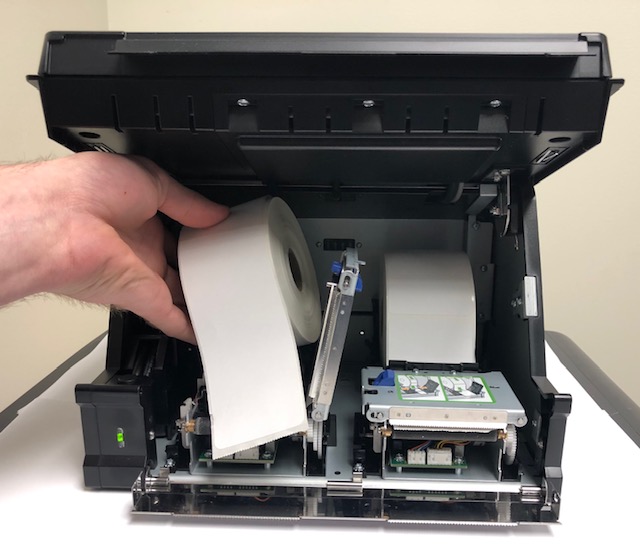
Place your fingers on the back of the printing mechanism, on the black plastic label guide near two metal screws.

From there, pull the mechanism straight back towards yourself. The mechanism should release itself from its track.
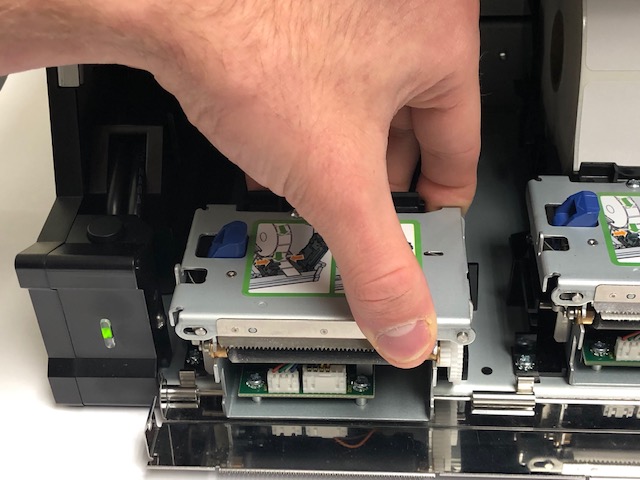
The mechanism is now removed! To insert a mechanism, simply slide the mechanism back in on the track until it gives a small click.