Printer Status LED
The printer has been outfitted with a LED panel system that provides the condition of the printer by using solid or blinking status LEDs to communicate status information. The following table lists the different LED states for specific printer conditions.
Bezel Status LampThe printer’s bezel also displays certain printer status information. See the table below.

| Condition | Ready LED | Paper LED | Open LED | Fault LED |
| Unit Ready | On | Off | Off | Off |
| Cover Open | On | Off | On | Off |
| Chassis Open | On | Off | Blink | Off |
| Ticket Out | On | On | Off | Off |
| Ticket Low | On | Blink | Off | Off |
| Head Temp Error | Blink | Off | Off | Blink |
| Paper Jam | On | Off | Off | Blink |
| Ram Error | 2-Blink | Off | Off | On |
| Boot Load Mode | Blink | Off | Off | On |
| Config Mode | Blink | Off | Off | Off |
The printer’s bezel also displays certain printer status information. See the table below.


Ticket Low Sensor
- Optically senses when 5-10 tickets remain in ticket supply bucket
- Reports ticket low to game in status byte
- Verify with Game Manufacturer how status byte is managed
Top of Form Sensor/Ticket Out Sensor
- Senses and aligns to black dot on right edge of ticket
Ticket Taken Sensor
- Used to determine when customer has removed the printed ticket
Audible Alarm
- The Audible Alarm will activate upon printer reset. Other alarms are under control of the game
Chassis Open Sensor
- Located on Main Controller Board
- Determines if printer Inner Chassis is racked out or “open”
Ticket Burst Sensor
- The Ticket Burst Sensor is used to verify that the ticket perforations have been separated during the burst operation
Cover Open Switch
- The Cover Open Switch, when activated, returns a cover open status to the host and inhibits the ticket printing operation until the Ticket Cover is closed
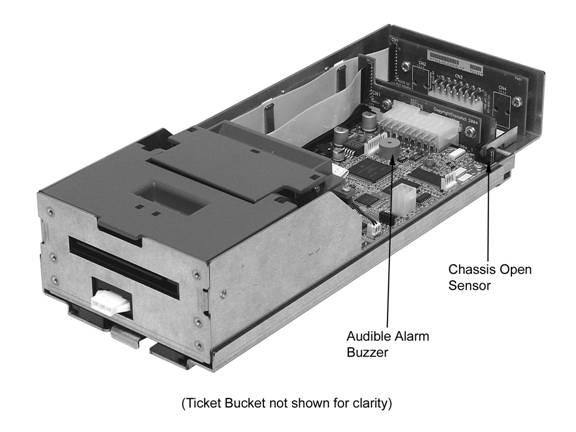
Dip Switch Setting

Game Interface Options
Serial RS-232
- Communication board #95-04998L (14-pin connector)
- Powered through the game
NetPlex
- Communication board #95-05001L (10-pin connector)
- Powered through 8-pin pigtail connector
USB
- Communication board #95-05007L (4-pin connector)
- Powered through the game
IGT USB/NetPlex
- Communication board #95-05472L (4-pin USB connector and 6-pin Netplex connection)
- Powered through a 4-pin Molex connector
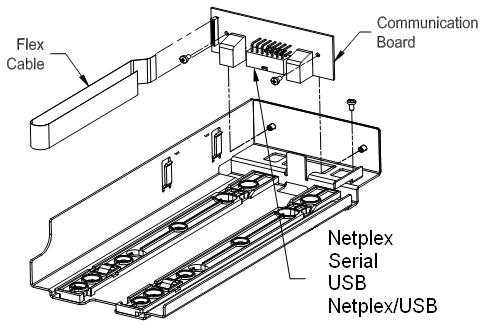
Printer Firmware Version
Firmware Naming Convention
Each firmware file is named with a prefix and number that signify specific information about the firmware in the file. The Family Mask is indicative of backwards compatible firmware.

Obtaining Printer Firmware
Firmware files <*.cbt> are available for download from the TransAct Gaming FTP site (see page #2). After logging in, browse to the Epic 950/Firmware folder, select the interface type and firmware version to download.
TransAct Firmware Disclaimer
The firmware within all gaming ticket printers are subject to regulatory approval. It is the casino’s responsibility to ensure that only approved firmware for the specific game platform is installed to avoid potential fines imposed by the regulatory body. Please contact the game manufacture and/or regulatory agency to confirm the approval status prior to using any new printer firmware version/s in your games.