The Function Buttons on your AccuDate terminal are the bottom row of buttons that provide you with basic terminal functionality regardless of what page your terminal is on!

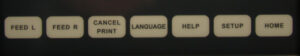
The buttons are, from left to right:
- Feed Left: Feed out exactly one label from the left printing mechanism.
- Feed Right: Feed out exactly one label from the right printing mechanism.
- Cancel Print: Cancels current multiple label print job
- Globe Icon: (PRO Only) Access Global User Operations / (9700 Only, only supported on some menus) Toggles Language
- Help: Displays help screen, which provides detailed instructions for contacting Tech Support, loading labels, or changing the printer mechanism.
- Setup (Gear Icon): Takes you to the Settings Screen (Link here), requires password
- Home: This button returns the touch screen to the default state of displaying current item buttons.