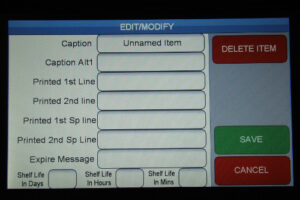To add new items to your AccuDate terminal, simply navigate to the last page of the category you want to add a new item in. You will see a button that says “[New Item]”. You will be prompted for your password. If you cannot remember your password, then refer to the following article: What Is My Password?
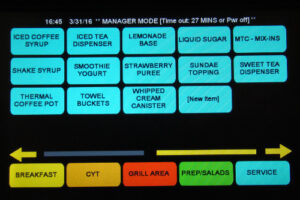
This will take you to the Edit/Modify page for a new, unnamed item. Fill in the item details as needed. For a point of reference, looking at another label’s Edit/Modify page can tell you how they are typically formatted for your menu. Press save, then your new item is added! Your label will be sorted alphabetically into the category on next startup.