With your AccuDate Food Freshness Terminal powered on, grab the tabs on the lower sides of the screen and pull upwards to open.

Open up the Printing Mechanism’s latch by pinching the blue plastic piece so that it slides to the left, then pull up. Allow the top of the mechanism to swing fully upright.
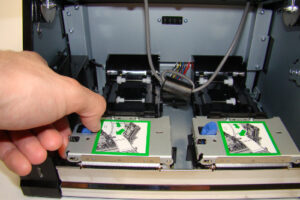

Insert the label roll into the roll bucket with the labels rolling forward off the top of the roll. Make sure the labels thread under the small black label sensor on the left. Wide labels (2.2″ wide) will all the way under the sensor to the left edge. Narrower labels (1.2″ wide) should slide only part way under the sensor so they remain in straight alignment with the roll behind.



Close the printer mechanism cover. The labels will calibrate by moving back and forth to find the start and end of one label. Shut the terminal’s screen, then your terminal is ready to print labels!