If your AccuDate 9700 is seemingly stuck on the Home screen or any other specific page upon powering the terminal on, your touch screen may be out of calibration.
To calibrate your touch screen, first, power off your terminal with the power switch on the left side, towards the back.
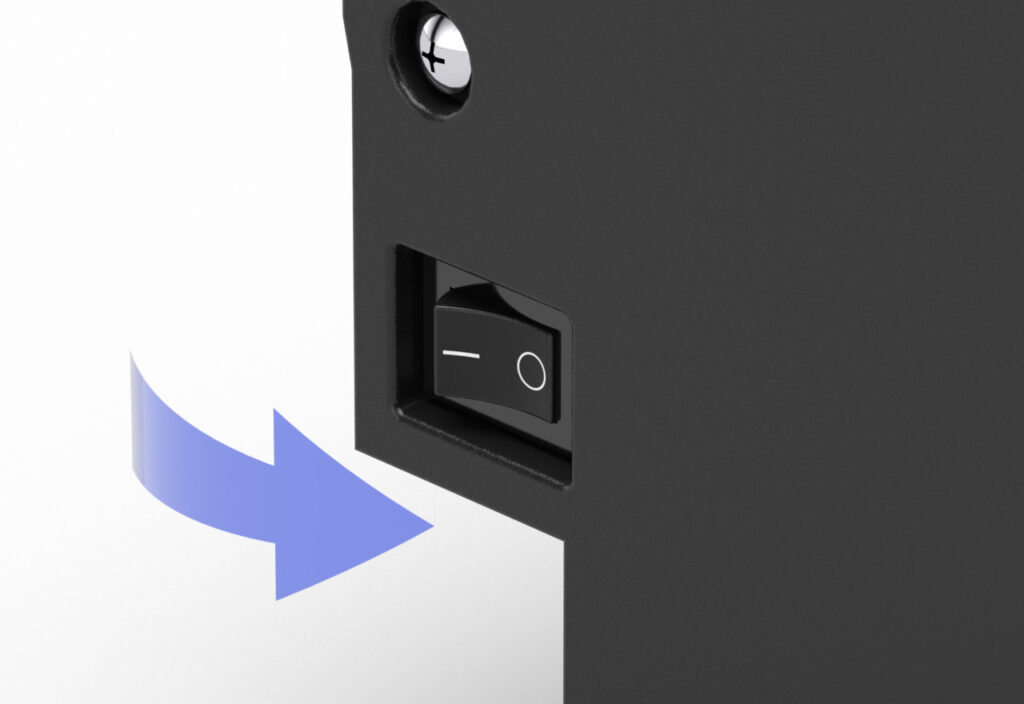
Before powering the terminal back on, press and hold your finger on the touch screen.

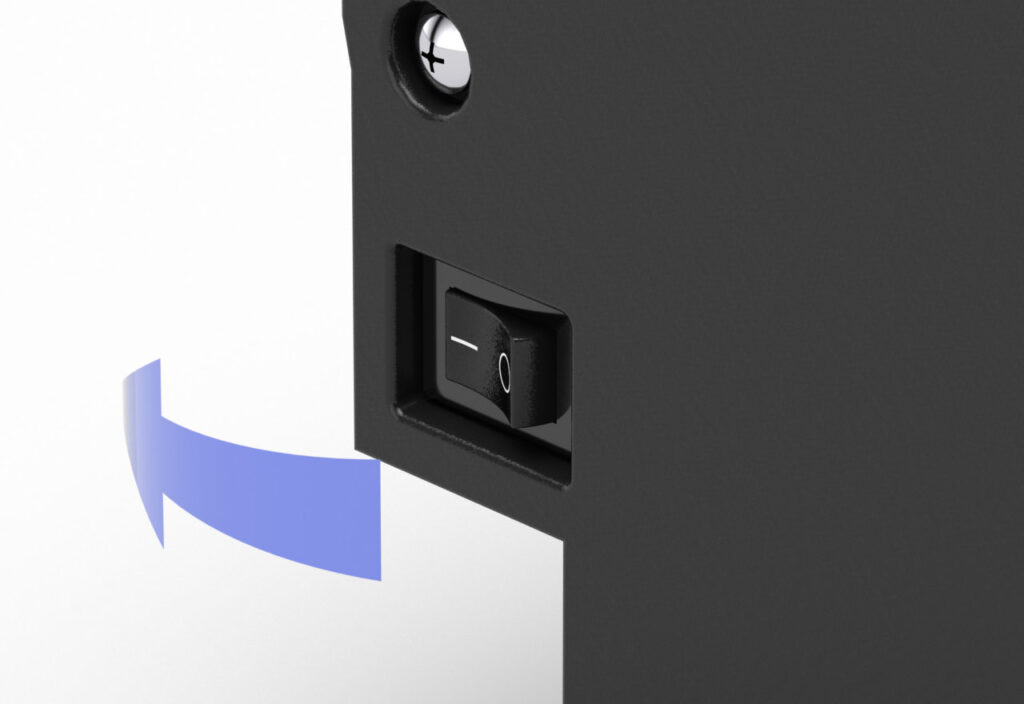
Power the terminal back on while holding your finger on the touch screen until you see the Calibrate Touchscreen menu below. Press each Red and White square that appears on the screen to complete calibration.

Calibrate Touchscreen menu
The terminal will complete the boot up process after this. Verify that regular functionality has returned to the terminal once the Home screen is reached.