If your AccuDate 9700 is prevented from normal operation due to an error message that says “** WARNING ** Print mechanism is not connected”, there are troubleshooting steps you can take to restore functionality.
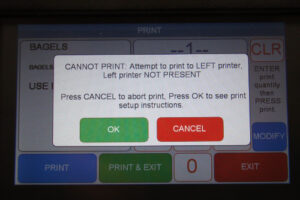
The first step would be to power cycle your terminal. Flip the power switch off, then back on. Once the unit has returned to the home screen, attempt to print, if you are able.
If the error message returns, the next step would be to remove and reinsert the printing mechanism. Instructions for this process can be found here: How To Remove & Replace Print Mechanisms
After trying these steps, if your terminal still displays this error message, then repair service would be required. If you only have one printing mechanism, then sending in the whole AccuDate 9700 terminal is advisable. If you have two, and one side of the terminal still works, then the mechanism that causes the error can be sent in while you continue to use your AccuDate 9700 terminal.