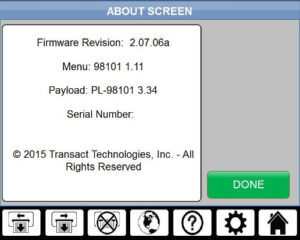Should your AccuDate terminal ever need service or troubleshooting with a tech, you’ll want to know where your terminal’s Serial Number is located. This will tell us what type of warranty you have, how long that warranty is, and what sort of software and firmware is loaded in your terminal.
On any AccuDate model, the serial number can be found on the white Transact information plate on the back of the terminal. It will be designated with the “S/N:” marker, and will start with two letters followed by nine digits.

Depending on your AccuDate model, there may be alternative ways of getting your serial number:
AccuDate 9700
Some AccuDate 9700s may display the terminal’s serial number when powered on, but this may depend on the programming in your specific unit.
AccuDate PRO
On the AccuDate PRO, you can also access your serial number from the Global Settings screen. Press the Globe icon in the bottom row, then press the About button to view your serial number along with other system information.