Tap on UTILITY FOLDER
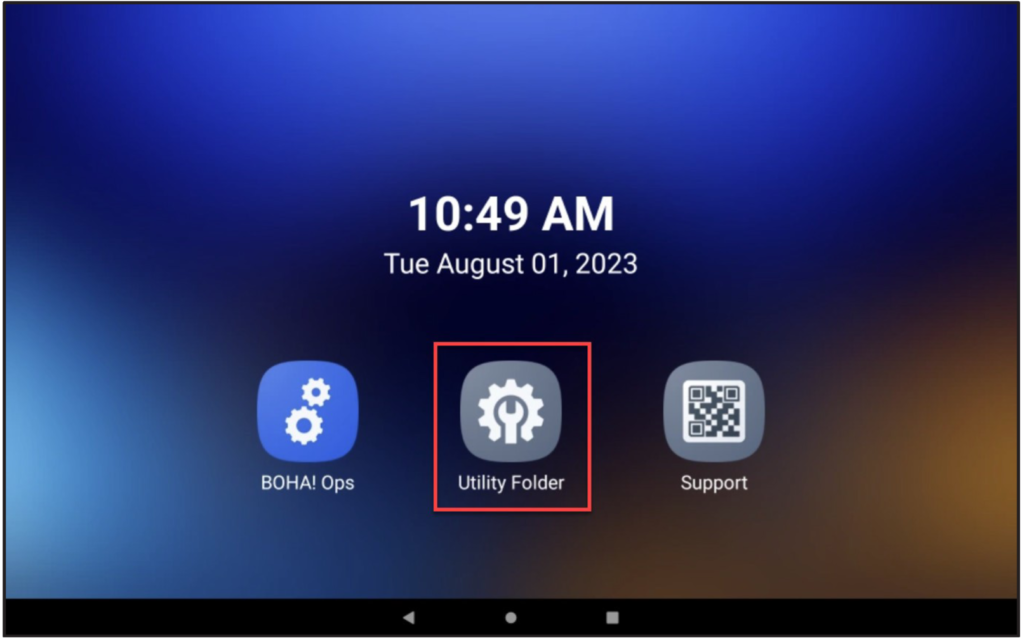
Select WiFi Settings
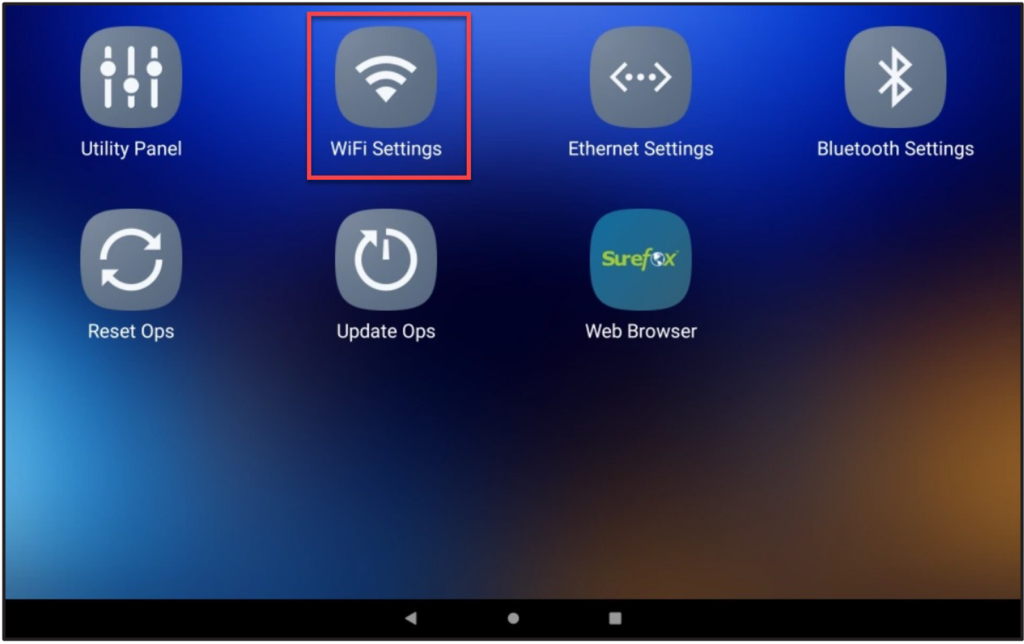
Find and select your SSID

Enter the WiFi’s password
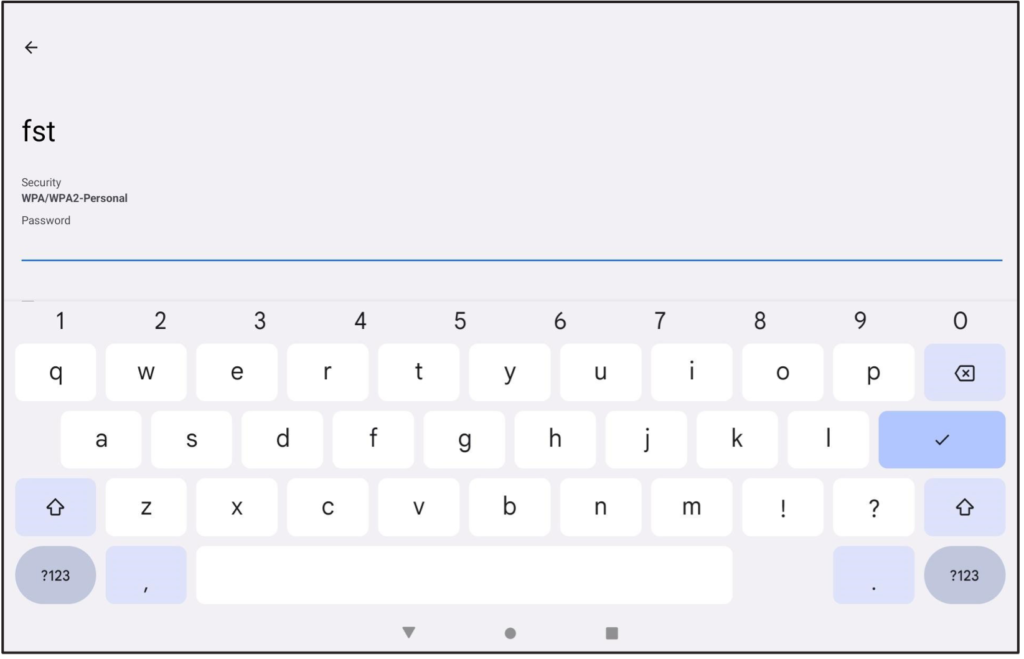
To forget a Network
Tap on the Gear Icon for the desired SSID you’d wish to forget

Tap on “FORGET

Tap on UTILITY FOLDER
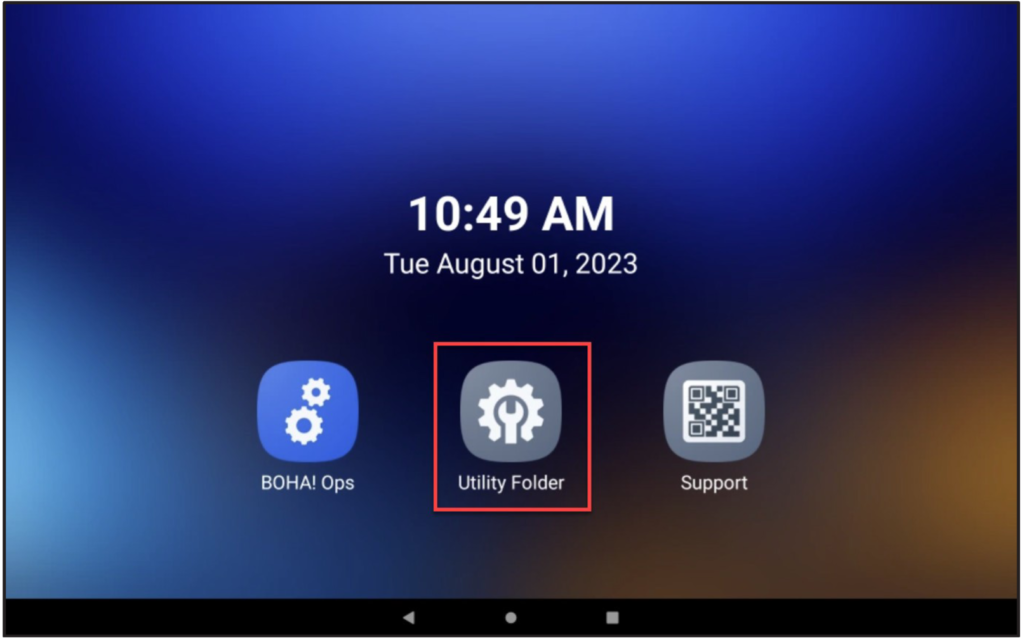
Select WiFi Settings
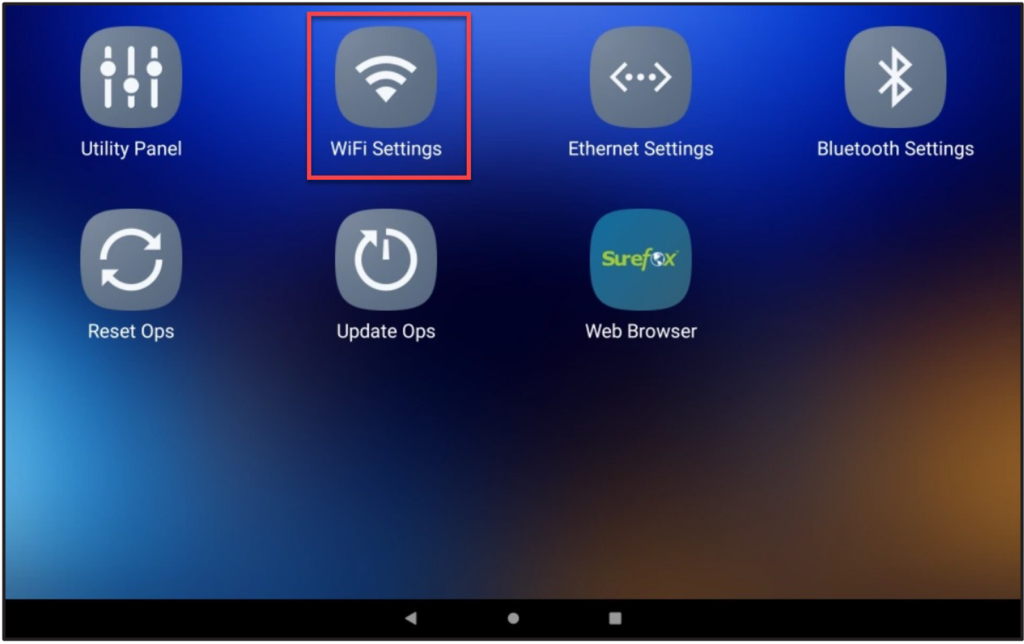
Find and select your SSID

Enter the WiFi’s password
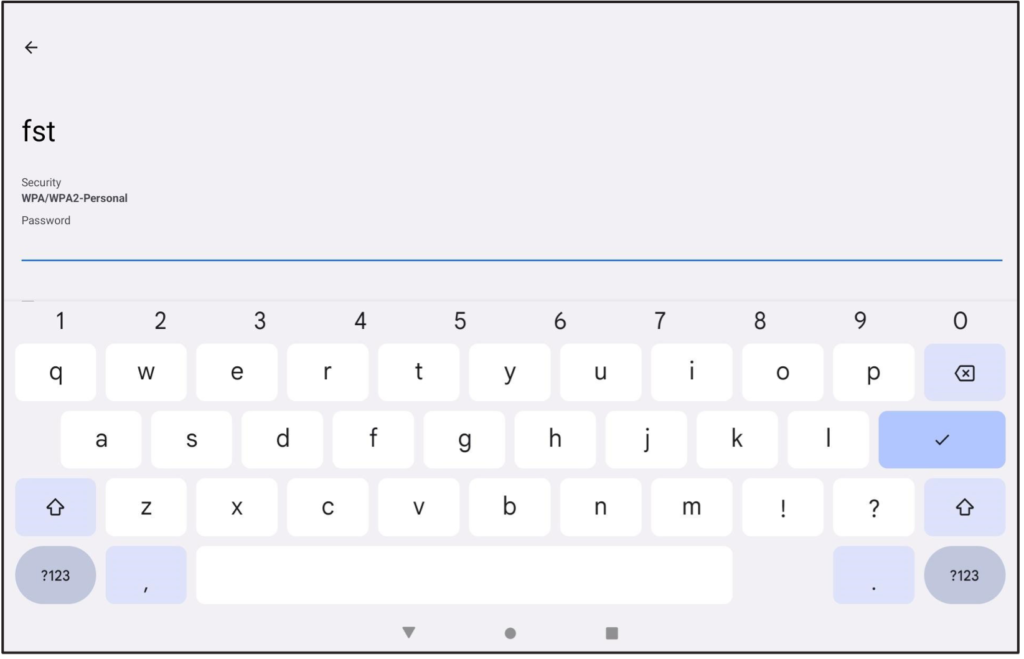
To forget a Network
Tap on the Gear Icon for the desired SSID you’d wish to forget

Tap on “FORGET
