The “Lang Mon” error is due to the driver’s lack of privileges writing to the registry.
If you encounter this error, please use the “TransactPrinterProperties.exe” program found in the Utilities folder that comes with the Windows drivers.
Note: You must Right Click the TransactPrinterProperties.exe program and select Run as administrator to allow the changes to be saved to the registry.
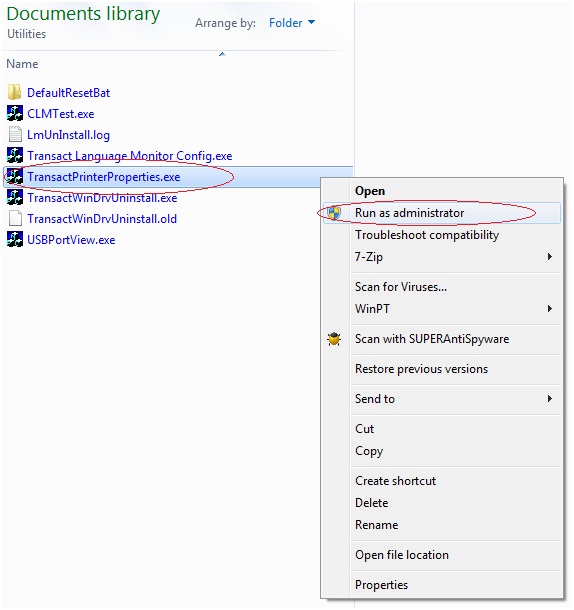
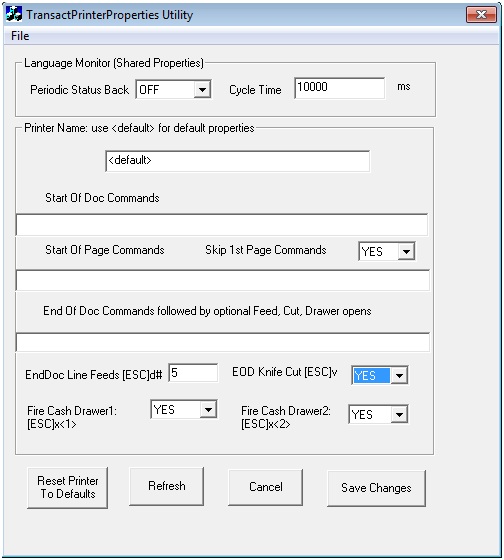
Change values as you want them, and then click the Save Changes button.
Then Select Yes to allow the Windows Print Spooler to be restarted for the change to take effect.