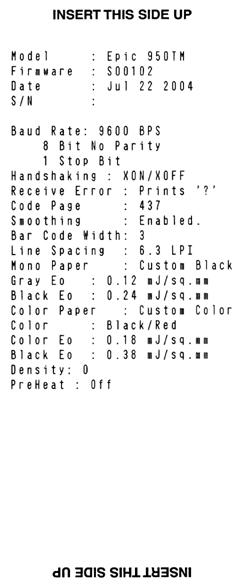To find out what firmware is currently in your Epic 950 printer, simply print a test page from the printer by following the instructions below:
1. Unrack the Inner Chassis.
2. Open the Ticket Cover. Do not remove a currently loaded ticket.
3. Press and hold the feed button until the Open LED goes out, then release this button.
4. Now close the Ticket Cover, and the self-test ticket will then print.
5. Close the Inner Chassis to resume normal operation.
At the top of the test page you will see “Firmware:” followed by the firmware currently in the printer.