Verify the Epic 950 printer has power and is connected to the system or game. This printer is a thermal printer that requires thermal tickets. Make sure the tickets are loaded in the proper direction. See diagram below:
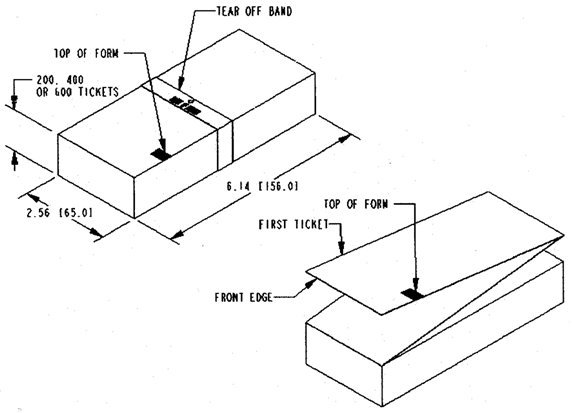
To ensure the ticket is loaded correctly into the printer, the ticket stack must be properly loaded in the ticket box. The stack must be oriented so that the Black Dot/Top of Form mark of the tickets is on the leading edge of the ticket, not near the perforation of the next ticket. If the top ticket on the stack has the back facing upward, the perforation attaching the next ticket will be toward the front of the Ticket Tray with the Black Dot/Top of Form indicator in the rear right corner. If the print area is facing upward, the perforation attaching the next ticket will be toward the rear of the Ticket Tray. For instructions on inserting the first ticket into the printer, see the section “Loading Tickets into Feeding Mechanism”.