Verify the Epic 430 printer has power and is connected to the system or game. This printer is a thermal printer that requires thermal paper. Make sure the paper is loaded properly. See diagram below:
Loading Paper
The Epic 880 printer uses a continuous roll of POS or Lottery grade thermal paper, with specifications outlined in the chapter Epic 880TM Specifications and Requirements.
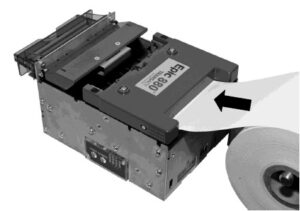
Instructions for auto-feeding the paper are as follows:
- Place a roll of new paper on the spindle, with the end of the paper unloading from the back to the front of the printer, as shown in the figure.
- Thread the free end of the paper under the top cover as shown.
- Push the end of the paper forward until it engages the Paper Out sensor, located under the center of the top cover.
Paper will feed automatically, and then print and eject a test ticket.